
ソニック・ザ・ヘッジホッグ CD
You are using the Safari browser. Only Safari on the latest macOS Sequoia 15.4.1 or iOS 18.4.1 is supported for proper functionality.
You are using the Firefox browser. Only the latest version of Firefox is supported.
Please enter 'about:config' in the Firefox browser, then search for 'javascript.options.wasm_js_promise_integration', set its value to true, and refresh this page to achieve optimal performance.
Please enter 'about:config' in the Firefox browser, then search for 'javascript.options.wasm_js_promise_integration', set its value to true, and refresh this page to achieve optimal performance.
Please install and use the latest version of Chrome or Edge for the best experience.
Mobile device browsers are not supported due to memory limitation.
Your browser storage quota is low and you may not be able to load the game correctly.
Usage: Available:
Usage: Available:
To help us improve, please disable ad blocker for our site. Start game in seconds.
Become a Gold Member to enjoy an ad-free experience, unlock cloud saving, and help us to improve.
Some animated ads may impact game performance. If the game becomes choppy, please close the ads.

Some animated ads may impact game performance. If the game becomes choppy, please close the ads.
Loading...
🛈Windows games require the latest desktop CPUs for optimal experience. See the help page for more details.
ソニック・ザ・ヘッジホッグ CD (1996)
Sonic CD
SEGA

Play
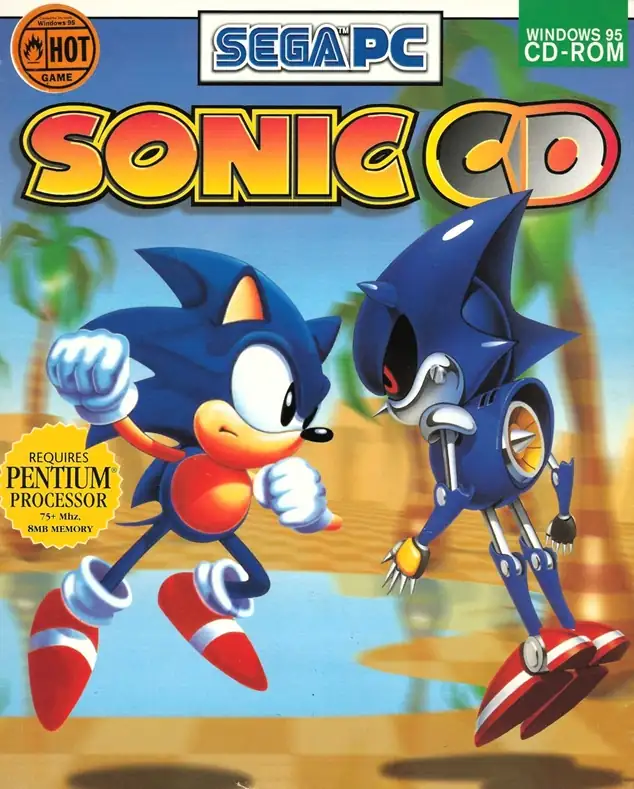
『ソニック・ザ・ヘッジホッグ CD』(1993年)は、セガが メガCD 用に開発・発売したアクション・プラットフォームゲームである。シリーズの中でも特に野心的な作品とされ、時間移動システムを導入し、各ステージの「過去・現在・未来」を行き来することが可能になった。
ストーリーは、毎年「ネバー・レイク」の上空に現れるリトルプラネットを舞台に展開する。Dr.エッグマンは星を鎖で繋ぎ、そのエネルギーを利用しようとする。ソニックはそれを阻止するために冒険を始め、新キャラクターとして エミー・ローズ(初登場)や宿敵 メタルソニック が登場する。
ゲームプレイは高速アクションを軸にしつつ、ステージ内の「Past」「Future」看板に触れて加速することで時間移動が発生。過去でエッグマンの装置を破壊するか、すべての「タイムストーン」を集めることで「グッドフューチャー」が実現する。
本作はアニメ調のオープニング・エンディング映像、CD音源によるサウンドトラック、革新的な分岐ステージ設計で高い評価を受けた。当時はメガCDの普及率の低さもあり商業的成功は限定的だったが、後年はソニックシリーズ屈指の名作として再評価され、現在も多くのファンに愛されている。
Upload Save File
Upload save file will orverwrite current progress and restart, do you wish to continue?
Warning
Welcome
Welcome to playing retro Windows games in your browser! To ensure your game saves properly, please exit the game and wait for Windows to shut down completely. Make sure you see the "It is now safe to turn off your computer" message before using the save functions to avoid potential disk corruption.
To save disk changes made by the game, you must manually use the following save functions:
 Save to cloud (Gold member only).
Save to cloud (Gold member only).
 Save to local browser storage.
Save to local browser storage.
 Save and download the save file.
Save and download the save file.
To save disk changes made by the game, you must manually use the following save functions:
Don't show this again.